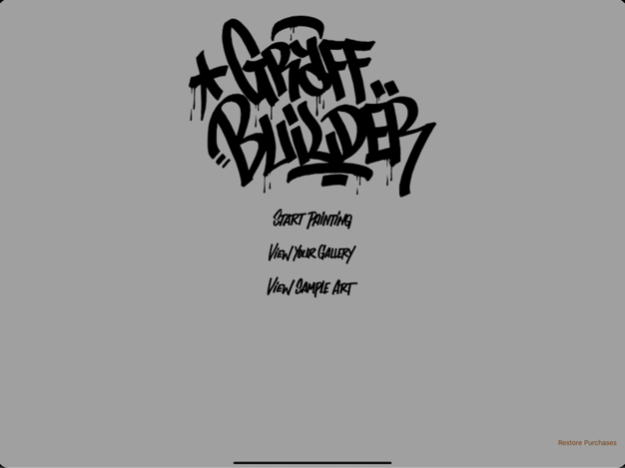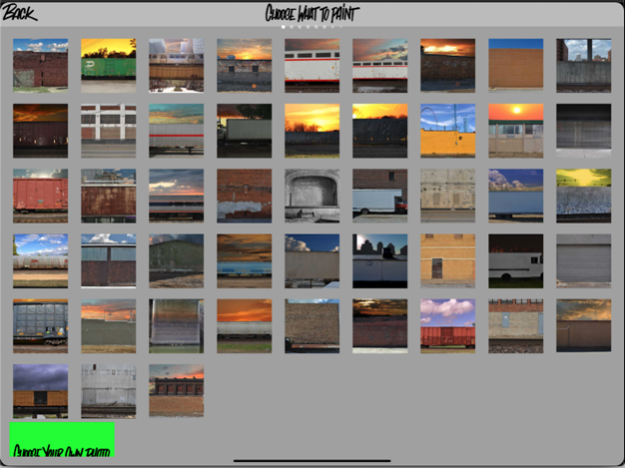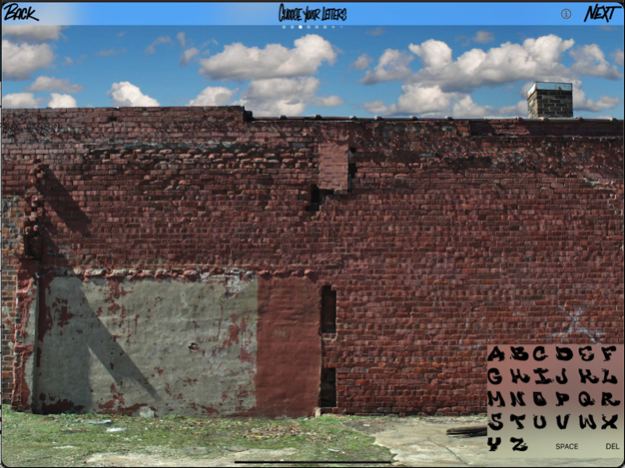Graff Builder 1.0.9
Paid Version
Publisher Description
Graff Builder is the first and only app based on creating graffiti art in a real-world process and setting. The user of the app is supplied with over 40 paintable surfaces of every type, and aided by alphabets from world famous graffiti artists. The 1.0 artist list includes Ewok MSK, Amuse 126, Roachi, River, Omens, Sabot, Meloh, Hamer, Sobekcis, Utah&Ether and many more great graffiti writers. Using their letter structures as a basis, from there the creative possibilities are endless, with over 100 effects and functions available to be used easily and readily. Creating high-quality and uniquely original graffiti art has never been this seamless, enjoyable, or unlimited in possibility. It is the perfect creative tool graffiti writers and fans of the art form.
The 1.0 artists who have graffiti art fonts in Graff Builder are:Amuse 126 DE
Ewok MSK HM
Hamer
Lucks YUMAD
Mek FUA SM FX ATT
Meloh LTK
Merlot
Naks SDK
Omens MSK Villyz
River TCI
Roachi TGS
Sabot
Sobekcis HM
Taste FUA ATT
Utah & Ether
Yaksap OFB WIL
Our artist list will be continually expanding with more graffiti artists soon. Updates, improvements, and new introductions will be constant as well.
May 6, 2021
Version 1.0.9
Bug Fixing
About Graff Builder
Graff Builder is a paid app for iOS published in the Recreation list of apps, part of Home & Hobby.
The company that develops Graff Builder is Jared Wright. The latest version released by its developer is 1.0.9. This app was rated by 1 users of our site and has an average rating of 3.0.
To install Graff Builder on your iOS device, just click the green Continue To App button above to start the installation process. The app is listed on our website since 2021-05-06 and was downloaded 70 times. We have already checked if the download link is safe, however for your own protection we recommend that you scan the downloaded app with your antivirus. Your antivirus may detect the Graff Builder as malware if the download link is broken.
How to install Graff Builder on your iOS device:
- Click on the Continue To App button on our website. This will redirect you to the App Store.
- Once the Graff Builder is shown in the iTunes listing of your iOS device, you can start its download and installation. Tap on the GET button to the right of the app to start downloading it.
- If you are not logged-in the iOS appstore app, you'll be prompted for your your Apple ID and/or password.
- After Graff Builder is downloaded, you'll see an INSTALL button to the right. Tap on it to start the actual installation of the iOS app.
- Once installation is finished you can tap on the OPEN button to start it. Its icon will also be added to your device home screen.